
oracleerp4u.com
Welcome to Oracle ERPThis Blog is meant for Beginners and Experienced Professionals working in Oracle EBS and R12 Applications. Thanks for all your Visits and Comments (Best viewed in IE 8 and Above)
http://www.oracleerp4u.com/

This Blog is meant for Beginners and Experienced Professionals working in Oracle EBS and R12 Applications. Thanks for all your Visits and Comments (Best viewed in IE 8 and Above)
http://www.oracleerp4u.com/
TODAY'S RATING
>1,000,000
Date Range
HIGHEST TRAFFIC ON
Tuesday

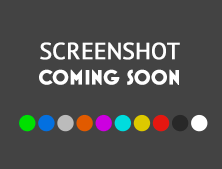

LOAD TIME
0.8 seconds
16x16
Amit Chintawar
B9 527 V●●●●●●●●Township
Sasanen●●●●●●●adapsar
P●e , Maharashtra, 411028
INDIA
View this contact
Amit Chintawar
B9 527 V●●●●●●●●Township
Sasanen●●●●●●●adapsar
P●e , Maharashtra, 411028
INDIA
View this contact
Amit Chintawar
B9 527 V●●●●●●●●Township
Sasanen●●●●●●●adapsar
P●e , Maharashtra, 411028
INDIA
View this contact
11
YEARS
7
MONTHS
12
DAYS

GODADDY.COM, LLC
WHOIS : whois.godaddy.com
REFERRED : http://registrar.godaddy.com
PAGES IN
THIS WEBSITE
17
SSL
EXTERNAL LINKS
2
SITE IP
172.217.11.51
LOAD TIME
0.813 sec
SCORE
6.2
Welcome to Oracle ERP | oracleerp4u.com Reviews
https://oracleerp4u.com
This Blog is meant for Beginners and Experienced Professionals working in Oracle EBS and R12 Applications. Thanks for all your Visits and Comments (Best viewed in IE 8 and Above)
 oracleerp4u.com
oracleerp4u.com
AP-PO Link Queries ~ Welcome to Oracle ERP
http://www.oracleerp4u.com/2010/06/ap-po-technical-link.html
Welcome to Oracle ERP. Friday, June 25, 2010. VENDOR, PO AND INVOICE DETAILS (2 WAY MATCH). Aorg id "ORG ID", e.segment1 "VENDOR NUM",. Evendor name "SUPPLIER NAME",. UPPER (e.vendor type lookup code) "VENDOR TYPE",. Fvendor site code "VENDOR SITE CODE", f.address line1 "ADDRESS",. Fcity "CITY", f.country "COUNTRY",. TO CHAR (TRUNC (d.creation date) "PO DATE", d.segment1 "PO NUM",. Dtype lookup code "PO TYPE", c.quantity ordered "QTY ORDERED",. Gitem id "ITEM ID",. FROM po.po headers all ph. AND evendor ...
GL_INTERFACE Reference Columns in 11i EBS ~ Welcome to Oracle ERP
http://www.oracleerp4u.com/2010/12/glinterface-reference-columns-in-11i.html
Welcome to Oracle ERP. Sunday, December 5, 2010. GL INTERFACE Reference Columns in 11i EBS. Reference columns are populated/updated in GL INTERFACE, GL JE LINES and GL IMPORT REFERENCES tables only in 11i EBS and not in R12. In R12, there are different set of SLA tables which we need to refer to retrieve subledger data after transfer to GL. Below is the detailed analysis of Reference columns in GL INTERFACE. Reference 1 To 10. Reference1 = BATCH NAME. Reference2 = BATCH Description. Reference 11 To 20.
Export/ Import of OAF Personalization Pages ~ Welcome to Oracle ERP
http://www.oracleerp4u.com/2010/08/export-import-of-oaf-personalization.html
Welcome to Oracle ERP. Sunday, August 29, 2010. Export/ Import of OAF Personalization Pages. 1) Set profile option FND: Personalization Document Root Path (Eg: /tmp). The path specified by this profile will be used by Functional Administrator Responsibility for importing and exporting personalization. 2) Go to Functional Administrator Responsibility. Click on Personalization Tab Import/Export. In Search window give application name like "Enterprise Asset Management". Click on Export to File System Button.
R12 Bank Accounts- Supplier and Customer ~ Welcome to Oracle ERP
http://www.oracleerp4u.com/2010/06/r12-bank-accounts-supplier-and-customer.html
Welcome to Oracle ERP. Saturday, June 5, 2010. R12 Bank Accounts- Supplier and Customer. Banks and their Branches are now each stored as Parties (HZ PARTIES) in their own right. They are linked together through Relationships(HZ RELATIONSHIP). There is a separate link for both Bank to Branch and also from Branch to Bank. The Bank Accounts themselves are now stored in the new Oracle Payments Application. Below are the Key tables where the Bank Account information is stored. IBY EXTERNAL PAYEES ALL. AND iep...
Subledger Accounting (SLA) in R12 ~ Welcome to Oracle ERP
http://www.oracleerp4u.com/2010/06/r12-sla-subledger-accounting.html
Welcome to Oracle ERP. Saturday, June 5, 2010. Subledger Accounting (SLA) in R12. 1) All accounting performed before transfer to the GL. Accounting data generated and stored in “Accounting Events” tables prior to transfer to GL. 2) Run “Create Accounting” to populate accounting events (SLA) tables. User can “View Accounting” only after “Create Accounting” is run. Create Accounting process. 8211; Applies accounting rules. 8211; Loads SLA tables, GL tables. 3) Below are the key tables for SLA in R12. Xdlso...
TOTAL PAGES IN THIS WEBSITE
17
Psychic Medium | United States | The Oracle Eye
ORACLE ERP
Select * from g4 config. 1146 : Å À̺í 'softmoongchi.g4 config'  Á ÀçÇÏÁö Ê À Ï Ù. Error file : /index.php.
oracleerp.com
You can access your website right away using the following link: 74.91.236.51. Over the next few days DNS servers all across the internet will update themselves with your new domain name. Once that is done you will be able to access your site at its permanent address. Hosted By Host Excellence. Is the worlds best-converting web hosting website, superior in its design, selection of most generous plans and 24 / 7 telephone support! MakeMeRich Affiliate Program. Website Creator: Site Studio.
Oracle ERP | Oracle ERP Software
Privacy Policy And Terms Of Use. How The Oracle ERP Software Can Benefit Your Business. There are many different ways in which the Oracle ERP. Software such as basic strategic operations, financial processes, and even day to day management operations. Software does all of this and more! These managers may evaluate strategies to increase the actual flow of cash that the company is experiencing, learn how to lower costs associated with the business, and even discover ways to increase their profits. Cas...
Oracle ERP User Network | www.oracleerp.org
Oracle ERP User Network. Oracle ERP User Network. This website requires both JavaScript and Cookies. Please enable JavaScript and Cookies in your browser before proceeding. If this problem persists, please tell us. Return to Oracle ERP User Network ».
Welcome to Oracle ERP
Welcome to Oracle ERP. Procure 2 Pay Cycle. Order 2 Cash Cycle. Tuesday, September 15, 2015. Form Personalization - Basics. Please refer to oracle metalink note - How To Do Forms Personalization (Doc ID- 468657.1). This note contains a demonstration viewlet which explains the steps to do form personalization for the following tasks. 1) How to change the Label Description? 2) How to make the field Mandatory? 3) How to Remove Certain Fields? 4) How to hide Tabs? 5) How to change tab label details? P', 'Pro...
Oracle ERP Apps Guide - Learn | Teach | Grow Together
How to Define Custom Key Flexfield (KFF) in R12. I will explain how to create a custom KFF. Here I’m using XXCUST KFF DEMO. Table to capture the KFF code combinations. Following steps needs to perform to create custom KFF. 1) Register the XXCUST KFF DEMO. To see the code. Verify the table has created successfully. 2) Register the Key Flexfield. Navigation : Application Developer. 3) Define the structure and segments. Save the created Information.Check the Allow Dynamic Inserts. January 19, 2018. AutoLock...
oracle erp support | Just another WordPress site
Just another WordPress site. Skip to primary content. Skip to secondary content. December 30, 2011. Welcome to WordPress. This is your first post. Edit or delete it, then start blogging! Proudly powered by WordPress.
ORACLE ERP DBA
Tuesday, August 18, 2009. Running OIM Task Scheduler from Command line. In OIM, reconciliation is done with Scheduler Tasks . Unfortunately there is no tool to launch a Scheduler Task from the command-line, which is required at many times when you need to run OIM scheduler from schedulers outside OIM or command line. Where · classname is the full classname of the scheduler task to run · username is xelsysadm · password is abcd1234 · task-file.properties is the properties file cont...Import Thor.API&#...
Oracle EBS en español
Oracle EBS en español. Sobre Mí: Iker Rementeria. Miércoles, 31 de julio de 2013. Gastos Anexos en Periodic Average Costing (PAC) , Erp Oracle. Una vez que dimos al botón confrontar contra recepción, habrá que cambiar el tipo, desde articulo a "otros" o "flete"., y escoger el proveedor (en este punto debemos de elegir el proveedor de material) y después el numero de recepción en la que queremos repartir estos gastos anexos. Aparecerá una nueva ventana en la que deberemos introducir, la cuenta de gasto.
SOCIAL ENGAGEMENT